This
website
 A website is a page you can go to on the internet like Google or YouTube.
has been designed, developed and tested alongside people with a
learning disability
A website is a page you can go to on the internet like Google or YouTube.
has been designed, developed and tested alongside people with a
learning disability
 A learning disability is to do with the way someone's brain works. It makes it harder for someone to learn, understand or do things.
, their parents, carers and family members.
A learning disability is to do with the way someone's brain works. It makes it harder for someone to learn, understand or do things.
, their parents, carers and family members.
We want it to be
accessible
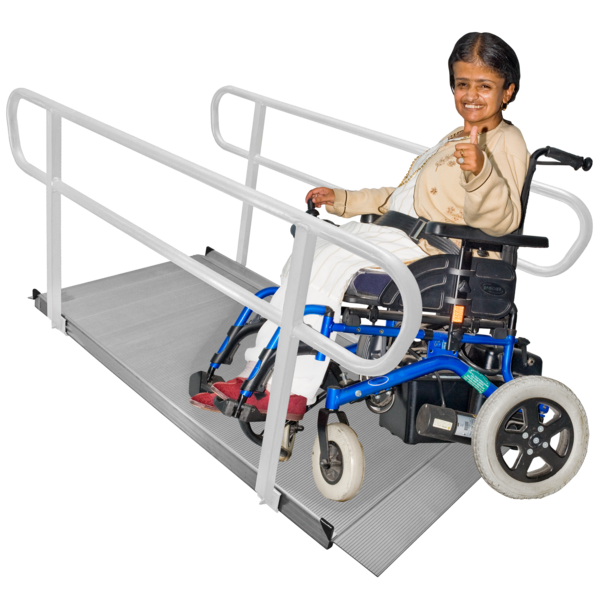 Accessible means something is easy for people to use or join in with. For example: Accessible writing means the writing is easy to read and understand.
for everyone, no matter what device or assistive technology you’re using.
Accessible means something is easy for people to use or join in with. For example: Accessible writing means the writing is easy to read and understand.
for everyone, no matter what device or assistive technology you’re using.
Click on each of the headings below to find out more about the different elements of the website.
Easy read documents
We aim to present all important information as HTML webpages, but often we create guides and
easy read
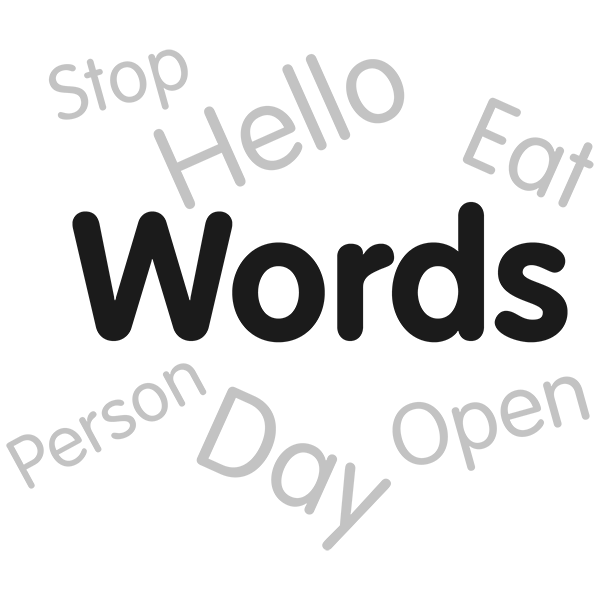 Easy Read is a way of making written information easier to understand. Pictures are usually added next to the writing.
documents that you can download and print. These are in PDF (Portable Document Format) and Word document format. If you have any problems downloading or reading these files, you may need to download additional software:
Easy Read is a way of making written information easier to understand. Pictures are usually added next to the writing.
documents that you can download and print. These are in PDF (Portable Document Format) and Word document format. If you have any problems downloading or reading these files, you may need to download additional software:
- If you can't open a PDF file try downloading the latest Adobe Reader software
- If you can't open a Word document try downloading the latest Word viewer software
PDF files from April 2017 have been created to be accessible, but you can request an accessible version of any older files by emailing us at mtc@mencap.org.uk.
For example, you might like a document in large text, black and white, vanilla, or another language. We’ll do our best to make these available within a couple of weeks, but some requests may take longer depending on the scale of the work.
Accessible language
We want to make sure that the language we use on the website is Plain English. No jargon, no unnecessary language, just simple and useful information.
We are improving our Alternative Text (or Alt Text) for images so that only images that present valuable information are accompanied by alternative text for screenreader users. Alt Text will not accompany decorative images.
Visual communication
We use icons, images, videos and colour-coding on the website to help illustrate the text. This decision came out of many
focus groups
Where a group of people meet to talk about a topic, and a researcher asks them some questions.
and interviews with people with a learning disability about the kind of website they wanted to use. The colour coding is designed to help you associate which pages are in different sections of the website. For example:
- Advice and support = teal
- Learning disability explained = blue
- About us = green
- Get involved = pink
- Stories and press releases = purple.
Larger text size and images
We’ve designed our website with large font sizes to make text easier to read. If you would like to increase it further, this BBC guide shows you how you can increase text size in your browser settings. The BBC has also produced a guide about how to magnify your screen within your browser.
You can also zoom in to magnify the text and images on the page by using the 'View' menu in your browser, or by pressing 'Ctrl' and '+' on the keyboard to zoom in and 'Ctrl' and '-' to zoom out.
Change background or text colour
Our website aims to meet WCAG 2.0 recommended colour contrast ratios, making text easier to read. We know there is work here to be done, and are working on this currently. This work should be complete by summer 2017.
We know that some people find it easier to read text when the background and font are certain colours. For example, dark green text on a pale yellow background can be easier to read if you have
dyslexia
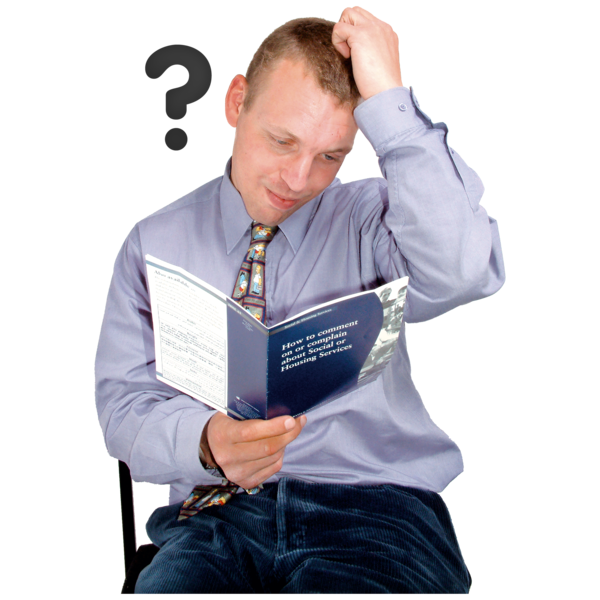 Dyslexia is a learning difficulty. People who have dyslexia can find it hard to read, write and spell.
. You can download free fonts like Dyslexie and OpenDyslexic. Many browsers now enable you to change the colour of the background and text of your screen. This guide by the BBC shows you how to choose your own colours.
Dyslexia is a learning difficulty. People who have dyslexia can find it hard to read, write and spell.
. You can download free fonts like Dyslexie and OpenDyslexic. Many browsers now enable you to change the colour of the background and text of your screen. This guide by the BBC shows you how to choose your own colours.
Heading structure
We are addressing some issues with our heading structure to make sure that all pages of our website follow a logical order and are easier to navigate. The entire site should have been checked by summer 2017.
Link text
When we add links in text, we make sure that the link text clearly describes the destination of that link, so that you end up exactly where you expected.
Video content
All videos on the website are hosted on Youtube and embedded in the web page. All videos offer optional captions, but we have a bit of work to do here, which we aim to address by summer 2017:
- Add names of speakers to our captions in videos with more than one speaker so that it is always clear who is speaking.
- Check automated captions to ensure that they are accurate.
Skip to content
If you’re using a screen reader or keyboard, use the ‘Skip to content’ link at the top of every page to skip the navigation and get to the content quickly.
Assistive technology
If you use assistive technology, like a screen-reader, we want to make sure that our website’s technology and content works together to give you the best possible experience.
Our website will be compatible with:
- screenreaders
- screen magnifiers
- speech recognition software on your device.
Browsers we support
Our website supports the latest versions of the following browsers, broken down by operating system:
- Windows: Chrome, Firefox and Internet Explorer
- Mac OS X: Chrome, Firefox and Safari
- iOS: Safari and Chrome
- Android: Chrome.
The following browsers are now out of date:
- Internet Explorer 11
- Safari 9
- Opera 34.
If you use one of these browsers we would recommend that you upgrade to the latest version or switch to a different browser like Chrome for a better experience.
More accessibility features
The BBC has produced a series of accessibility guides on how to change your computer and browser settings to make websites more accessible for you.
For example, you can make your computer speak text aloud, make the mouse easier to see, and make your keyboard easier to use. Go to accessibility guides.
Accessibility testing
Our website was last tested in September 2016 by experts in accessibility, which highlighted some issues that we are working through, particularly if you use a screen-reader or navigate with your keyboard only.
We are working very hard on these areas and our goal is to meet Web Content Accessibility Guidelines 2.0 (WCAG) AA. Please don’t hesitate to contact us to request information in an accessible format. We’d also welcome your feedback - see the form below.
Would you like to be a tester?
We do regular testing with groups of people with a learning disability and their families.
If you are interested in helping us make the site accessible for more people, we would love to hear from you.
You don’t need to have any technical knowledge and we will give you all the
guidance
 Guidance means being given clear instructions to be able to do something well.
and support you need. You can do this from the comfort of your own home and it doesn’t have to take much time.
Guidance means being given clear instructions to be able to do something well.
and support you need. You can do this from the comfort of your own home and it doesn’t have to take much time.
If you’d like to know more, please email mtc@mencap.org.uk.

